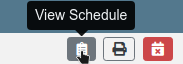Viewing schedules
For a Teacher or Parent
Accessing the schedule for a Teacher or Parent is done in the same way:
Click Schedules from the main menu.
Find the desired user from the list.
It's often easiest to use the Search for User function so quickly find the user you're looking for
Click the View Schedule button in the right-hand column of the row for the user.